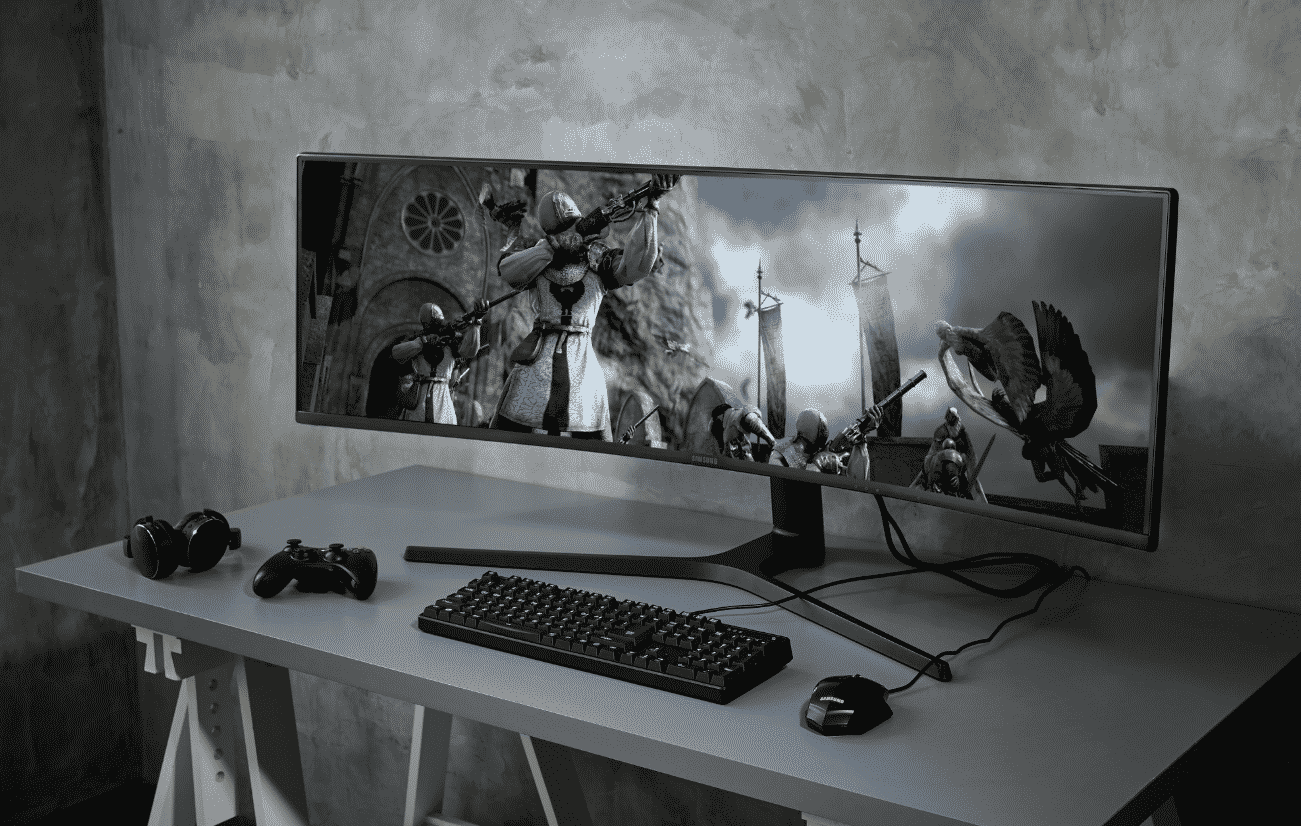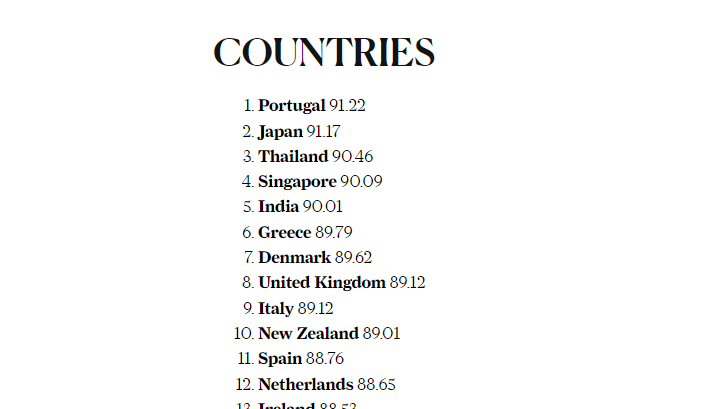All the Pakistan networks in Pakistan are kept on introducing different packages at different prices. Some networks are moved to 4G, some are still 3G networks. Some found their network call and SMS plans expensive. However, some people are facing the signal problem. There are lot of reasons due to which people decide to change their network. In this article I will tell you How to Convert Your Network to Ufone, Warid, Telenor, Mobilink or Zong?
How to Convert Your Network to Ufone, Warid, Telenor, Mobilink or Zong?
How to convert your network to Warid?
- Write MNP in the text message and send it to 667.
- It’s reply will ask for your name and CNIC
- Then write your name and CNIC number and forward it to 76321.
- Your SIM network will be converted into Warid within 4 days.
- The users can also dial 0321 321 321 1 to convert their number into Warid.
- To confirm the conversion, visit the nearest retailer or franchise with your original CNIC, its photocopy and the original SIM.
How to convert sim to Zong? Pakistan networks
Zong provides different ways by which you can use its network, the most convenient ways are here for your guidance.
- Type MNP in a message and send it to 667
- The reply will be a text message asking your name and CNIC.
- Write your name and CNIC number in a text and send it to 76313.
- SIM network will be changed within 4 working days.
However, there is an online option also available to convert sim into Zong on Zong’s Official websites.
Zong Offers Online Facility to Convert to Zong Pakistan networks
Convert Your Number to Mobilink?
- You can port your number to Mobilink by visiting your nearest Mobilink Franchise/Main Office or selected retailer outlet.
- Take your original CNIC along with an active SIM to convert your number to Mobilink.
- The number will be converted in 4 working days.
- The service is free of cost from the main office. However, Rs 75/- will be charged as MNP fee from franchises and retailers.
How to convert your SIM to Ufone?
- Type “MNP” and send it to 667
- Forward the reply to 76333 from that number along with your name and CNIC number.
- Then Call “03312361236” from the same number you want to convert into Ufone, your port in request will be noted.
- Then Visit your nearest Ufone franchise along with your CNIC and convert your network to Ufone.
- This service is free of cost and Ufone also gives Rs. 50 balance to its prepaid customers on first call activation.
How to convert Your Number to Telenor?
- Send MNP to 667, You will receive a message with your connection details.
- Forward this message to 76345 with your CNIC number and name.
- Then Visit your nearest Telenor franchise along with your CNIC and convert your network to Telenor.
- User will pay Rs. 60 for this process while he will get an initial balance of Rs. 50 when his network will be converted in Telenor.
Also Read: Mobilink Jazz Free Internet codes 2024 Updated at Pakistan networks
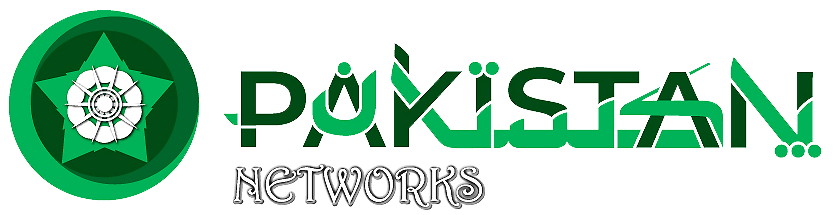



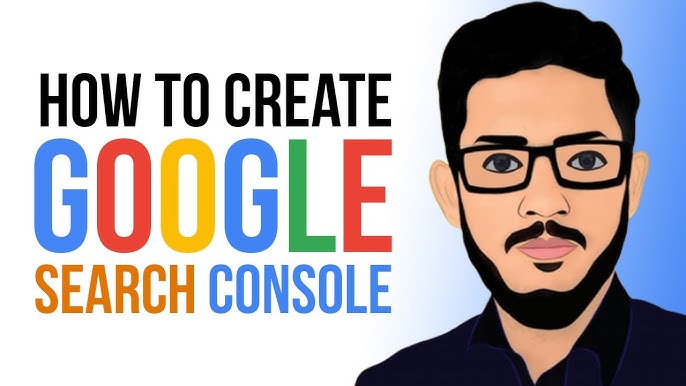


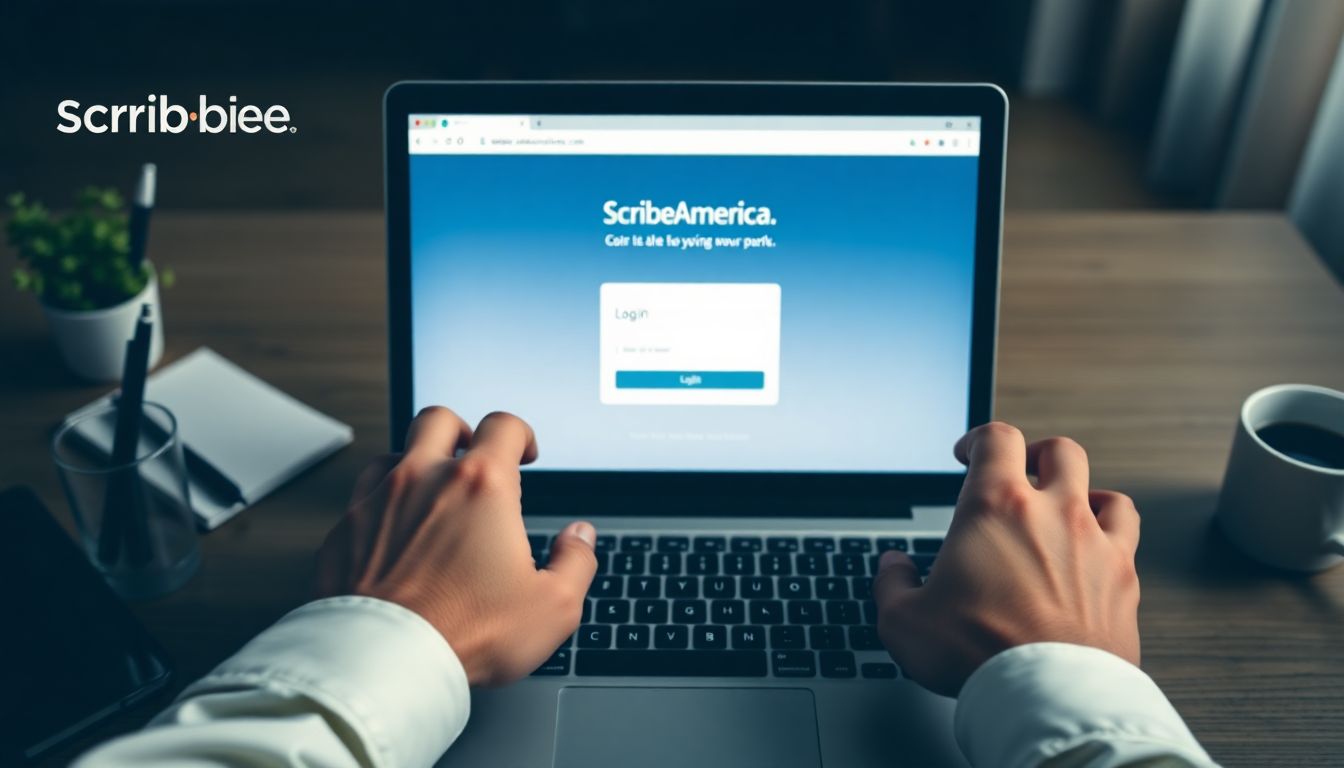
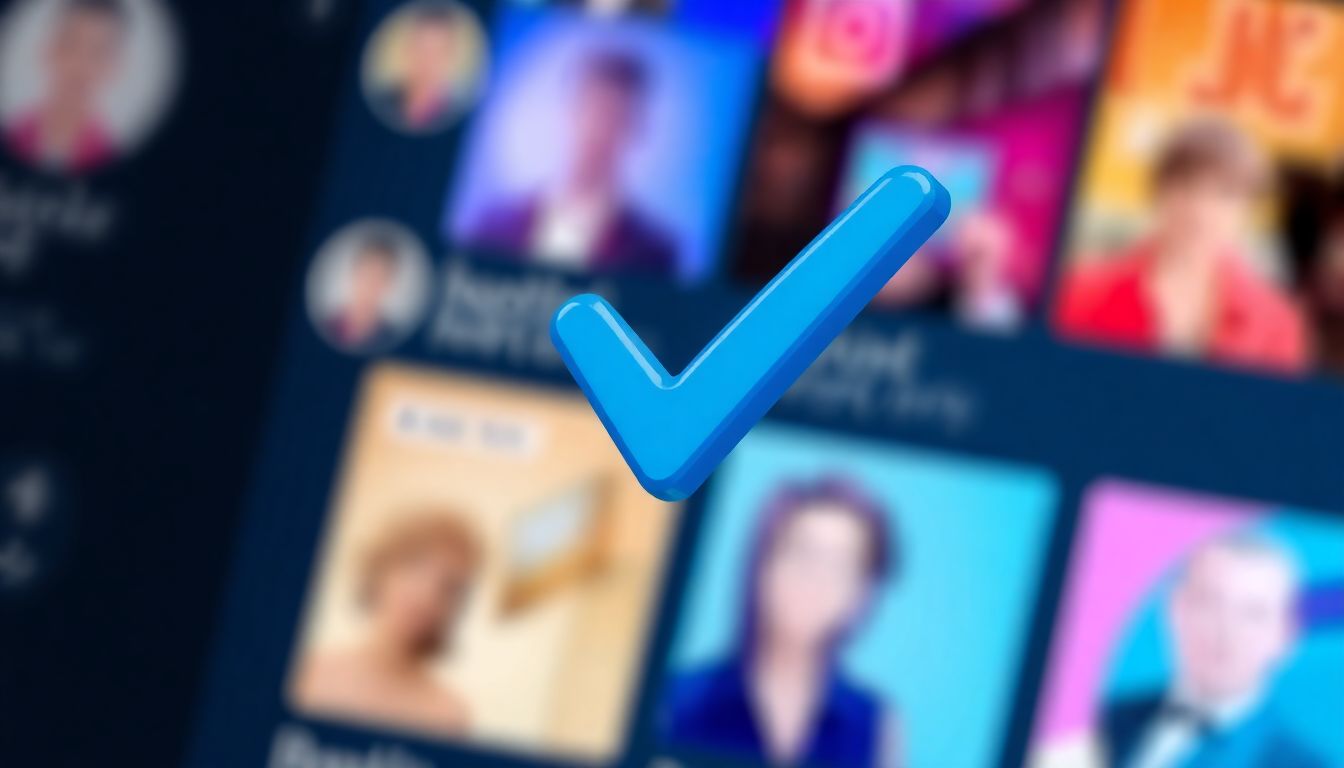
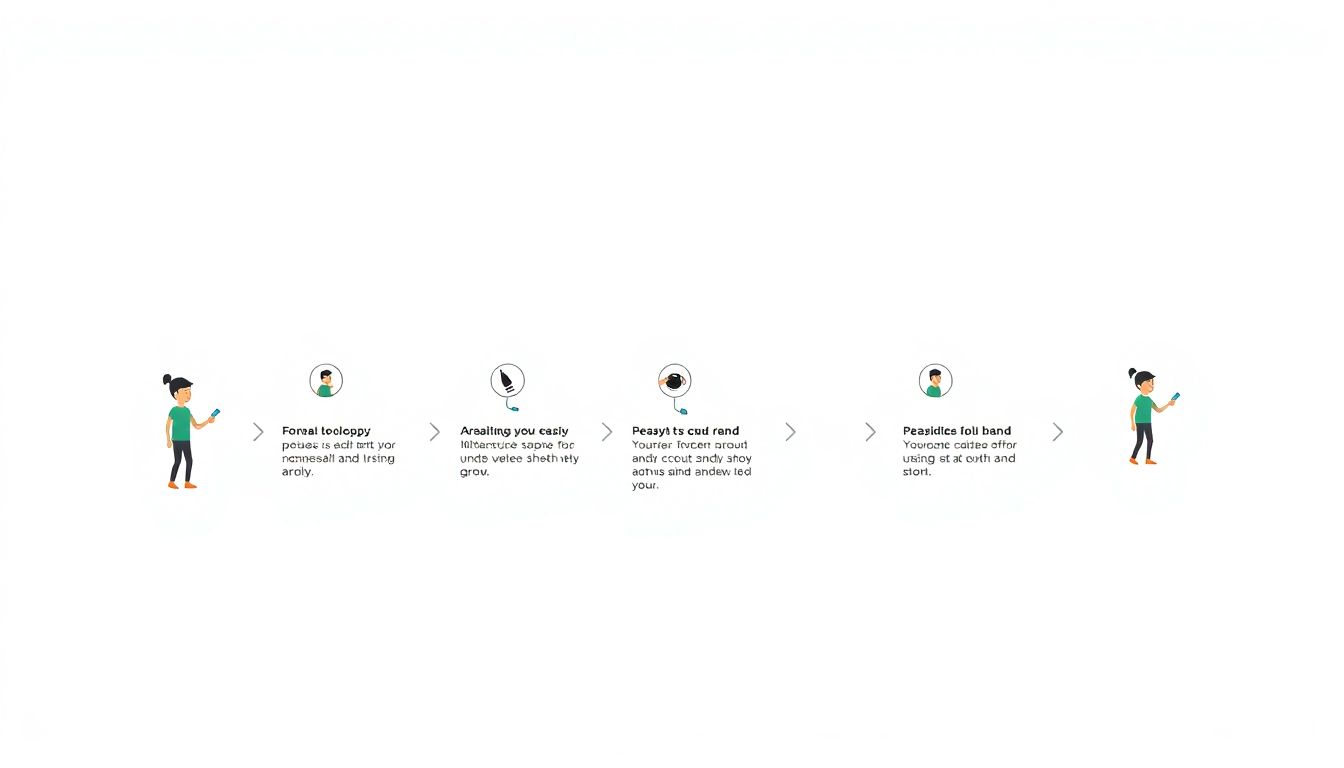
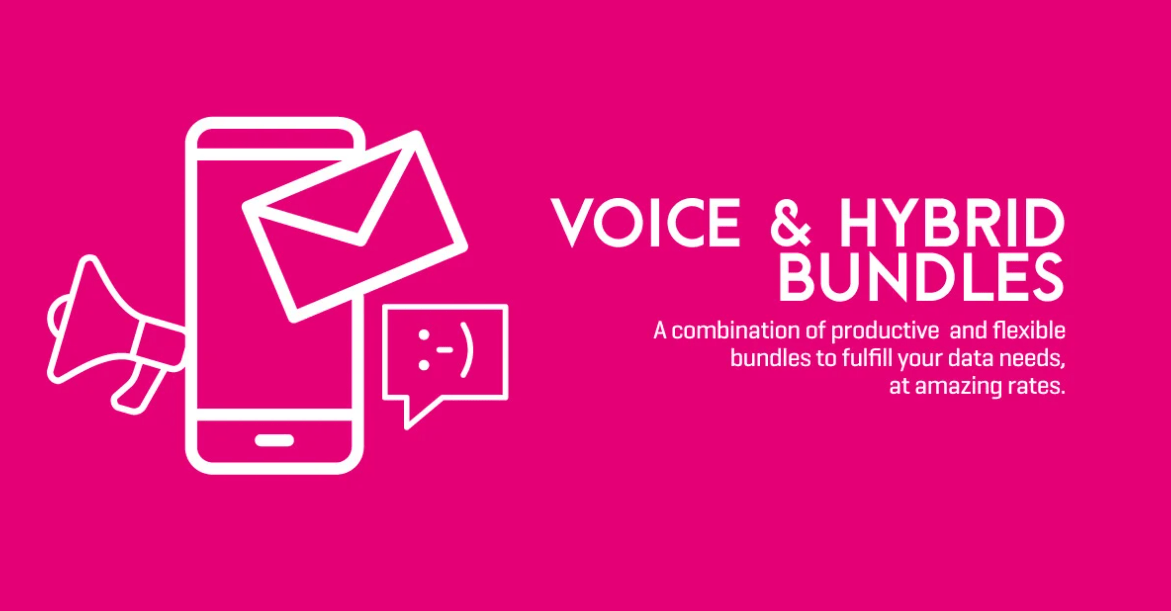

![Zong Free Whatsapp Offer [Updated] 11 zong free whatsapp 2019](https://pakistannetworks.com/wp-content/uploads/2018/12/maxresdefault.jpg)