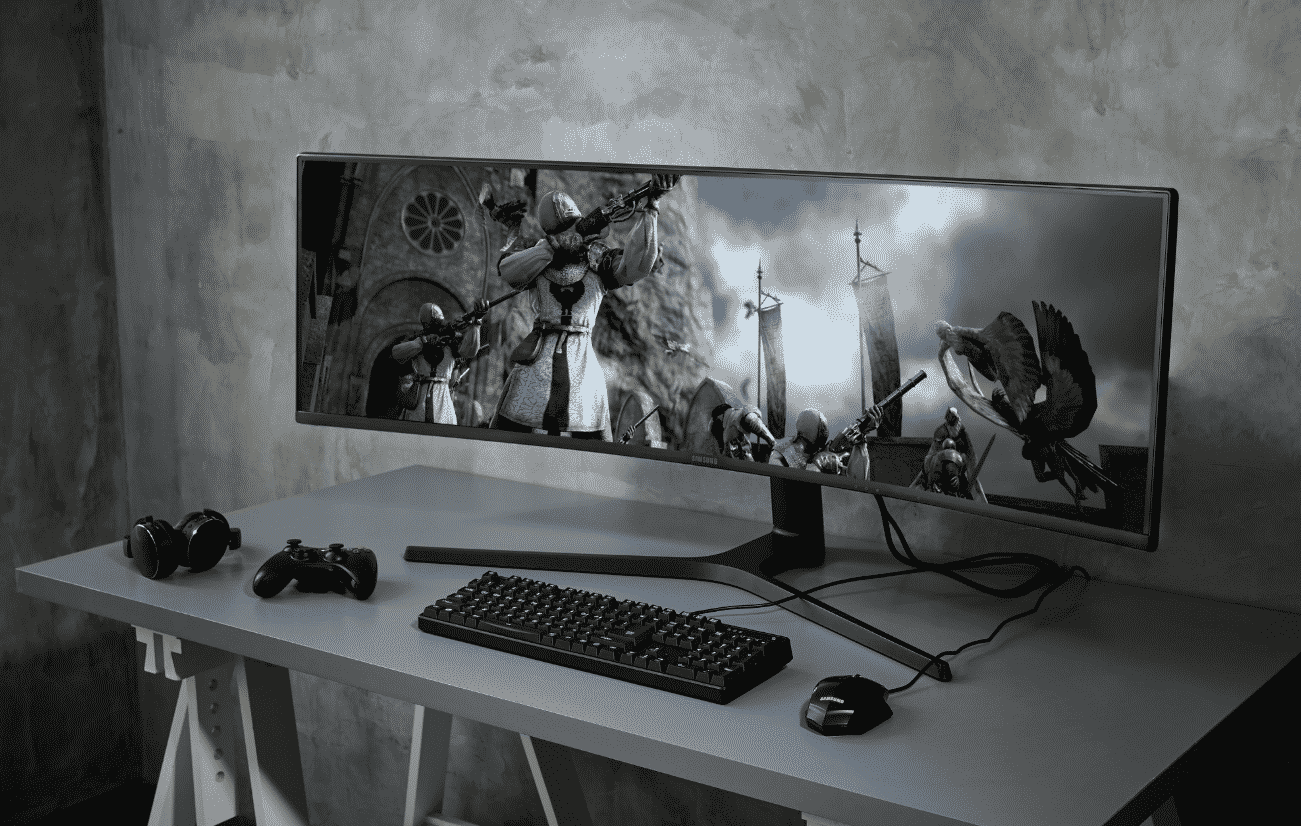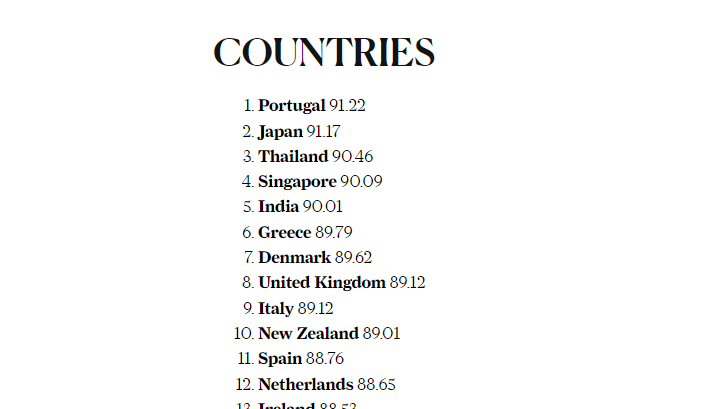The digital landscape is alive with discussions, viewpoints, and communities. A prominent platform for these interactions is Reddit, recognized for its wide variety of conversations on numerous subjects. Whether you’re looking for guidance, sharing knowledge, or just exploring for fun, being part of Reddit can enrich your experience. Here’s a simple guide on how to set up a Reddit account effortlessly.
Table of Contents
The Allure of Reddit: A Community Hub
Reddit brings together individuals who share common interests. It functions as a huge online meeting place for every hobby or inquiry imaginable. With countless “subreddits” focused on specific subjects, there is a variety available for all.
Why You Need a Reddit Account Today
- Connect with fellow enthusiasts in your communities. Share your thoughts and creations. Customize your feed to reflect your interests.
- Post Content: Share your thoughts and creations.
- Personalized Feed: Tailor content to your interests.
Navigating the Reddit Sign-Up Process: A Quick Overview
Creating a Reddit account is simple. Just follow these steps to quickly join the community.
Step 1: Choosing Your Username and Password
Crafting a Memorable Reddit Username
Pick a username that reflects your interests or personality. It should be unique yet easy to remember. Think about:
- Using a play on words.
- Incorporating a hobby or favorite topic.
- Keeping it simple, avoiding complicated symbols.
Password Security Best Practices for Reddit
Your password should be robust. Use a combination of letters, numbers, and special characters. Strive for a minimum of eight characters. Avoid easily guessable details such as birthdays or names.
Step 2: Providing Essential Information (Email & Security)
Verifying Your Email Address: Why it’s Crucial
After selecting a username, provide your email address. It’s important to verify your email for account recovery and to receive notifications. Look for a verification email in your inbox and click the link.
Setting Up Two-Factor Authentication for Enhanced Security
To protect your account further, enable two-factor authentication (2FA). This extra layer of security requires a code sent to your phone or email whenever you log in from a new device.
How to Protect Yourself from WhatsApp Hackers
Step 3: Customizing Your Profile (Optional, but Recommended)
Adding a Profile Picture: First Impressions Matter
Though it’s optional, a profile picture can help others recognize you. Choose an image that reflects your style or interests.
Writing a Concise and Engaging Bio: Showcase Your Interests
Your bio is a chance to tell others about yourself. Keep it short and sweet. Mention your hobbies, favorite topics, or anything that sparks conversations.
Step 4: Exploring Reddit’s Features and Subreddits
Discovering Relevant Subreddits: Finding Your Niche
To make the most of Reddit, explore different subreddits. Use the search bar to find topics that excite you. Popular subreddits include r/todayilearned for interesting facts and r/AskReddit for open-ended questions.
Understanding Reddit Etiquette: Navigating Community Rules
Every subreddit has its own rules. Take a moment to read them before posting. Respect fellow users and contribute positively.
Step 5: Mastering Reddit Navigation and Usage
Utilizing Reddit’s Search Function: Finding What You Need
You can easily locate posts or subs using the search function. Type what you’re interested in and sift through the results.
Engaging Respectfully in Discussions: A Guide to Reddit Comments
When commenting, be friendly and respectful. Share your opinions while remaining open to different viewpoints. Constructive discussions enhance the enjoyment of Reddit for everyone.
Conclusion: Your Reddit Journey Begins Now
Creating a Reddit account opens doors to a world of discussions and communities. Remember:
- Choose a unique username and create a secure password.
- Verify your email and set up 2FA.
- Customize your profile to enhance engagement.
- Explore subreddits that spark your interest.
- Follow etiquette for a positive experience.
Key Takeaways: Reddit Account Creation Made Simple
Your Reddit journey is just a few clicks away. Dive into the conversations, share your thoughts, and connect with others.
Further Resources: Reddit Help Center and FAQs
For additional help, consult the Reddit Help Center. This resource answers common questions and guides new users. Start today to enjoy the complete Reddit experience!
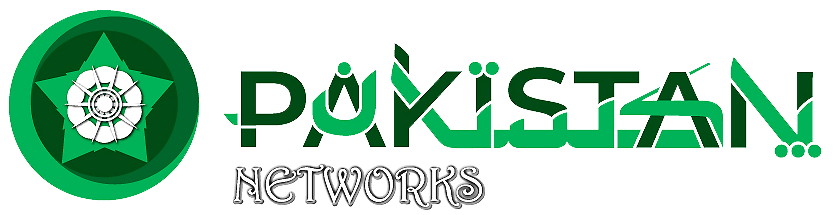
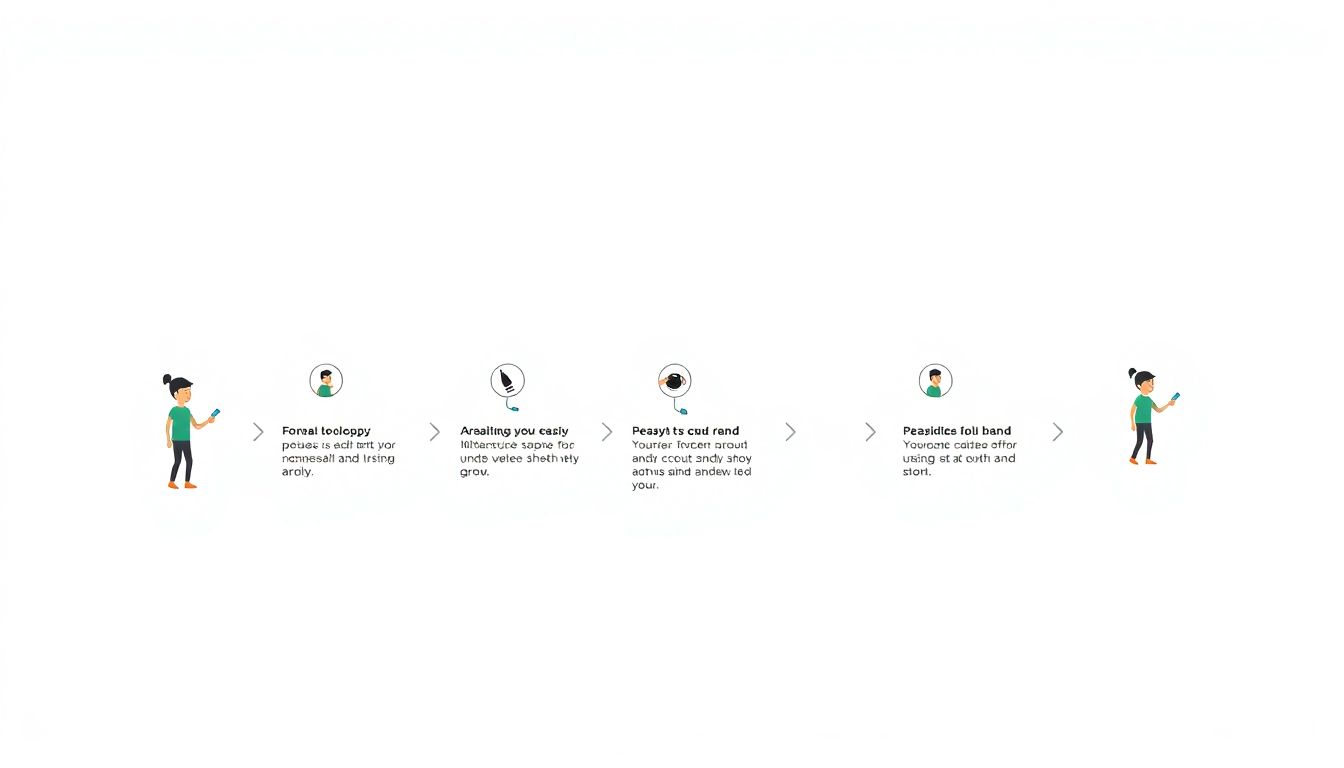


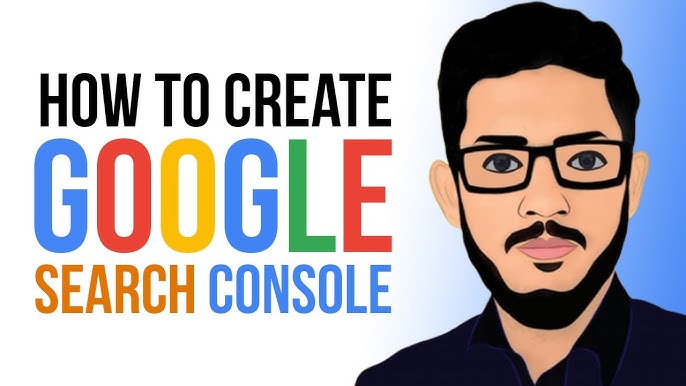


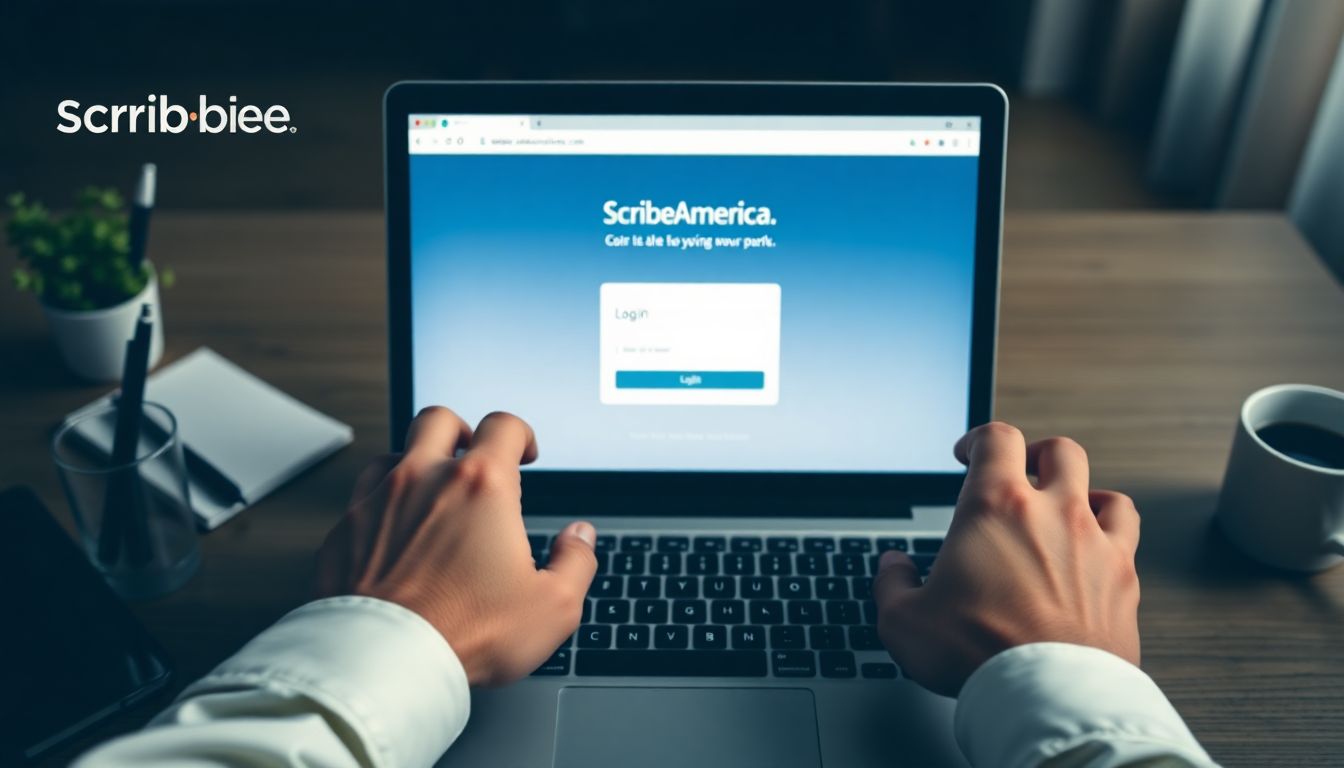
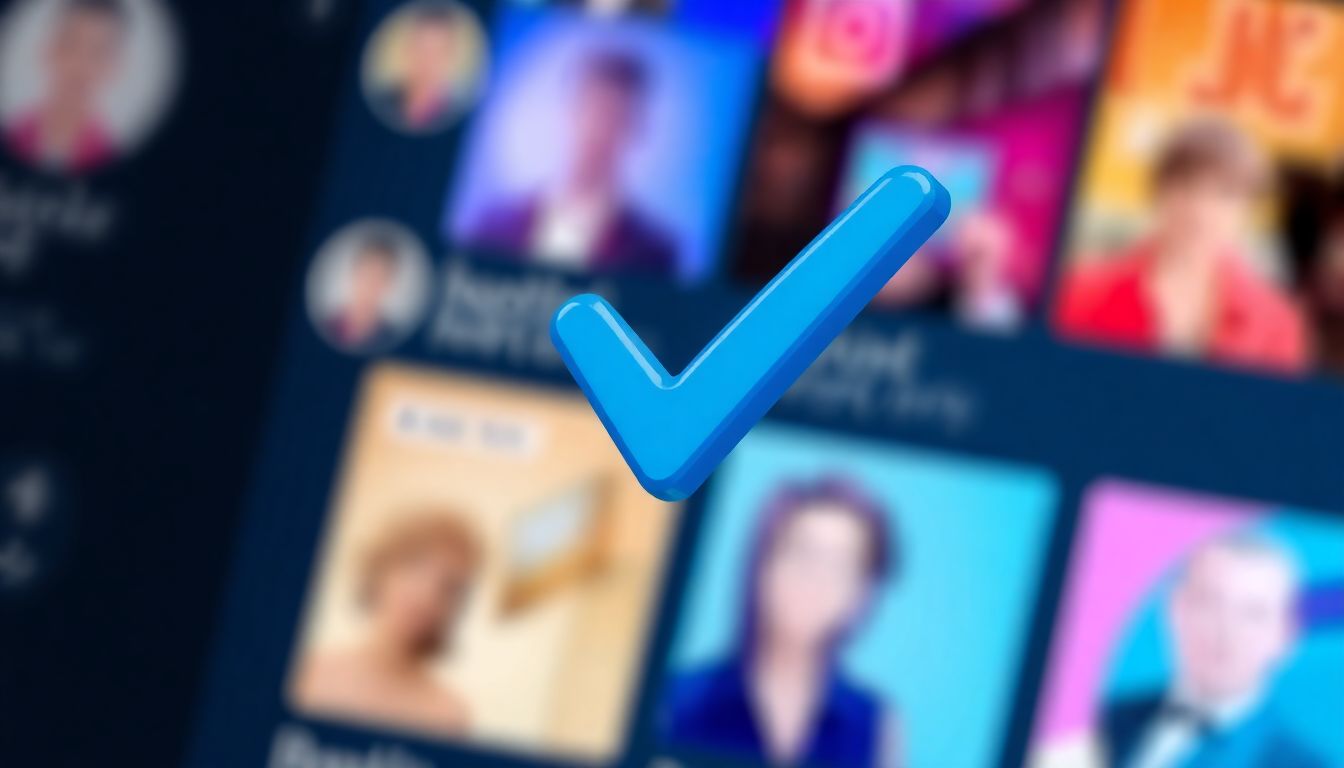
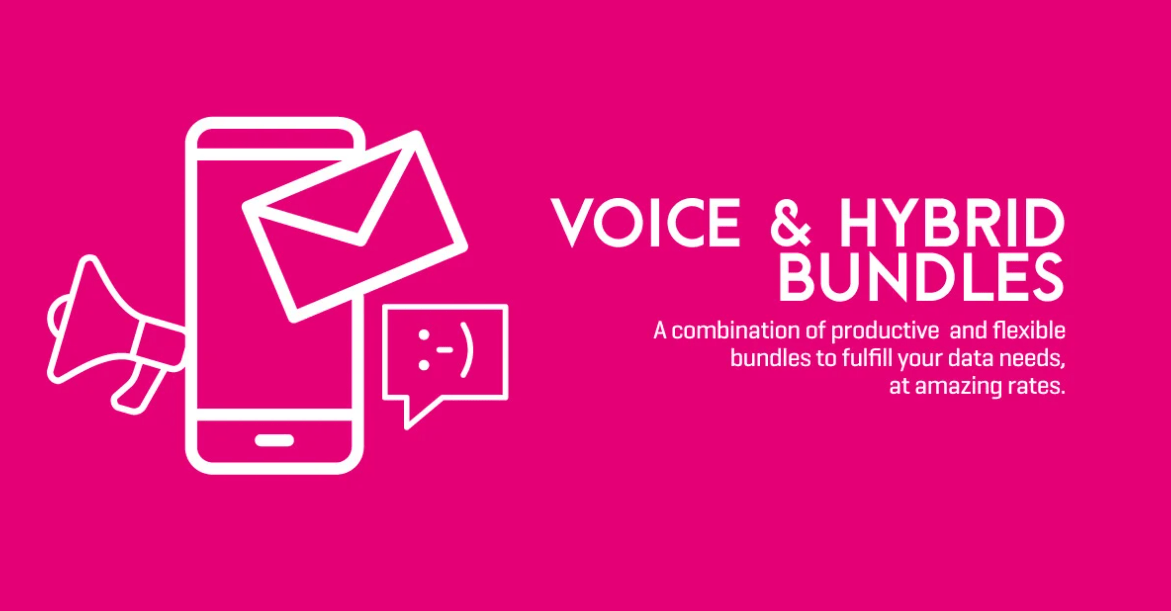

![Zong Free Whatsapp Offer [Updated] 10 zong free whatsapp 2019](https://pakistannetworks.com/wp-content/uploads/2018/12/maxresdefault.jpg)