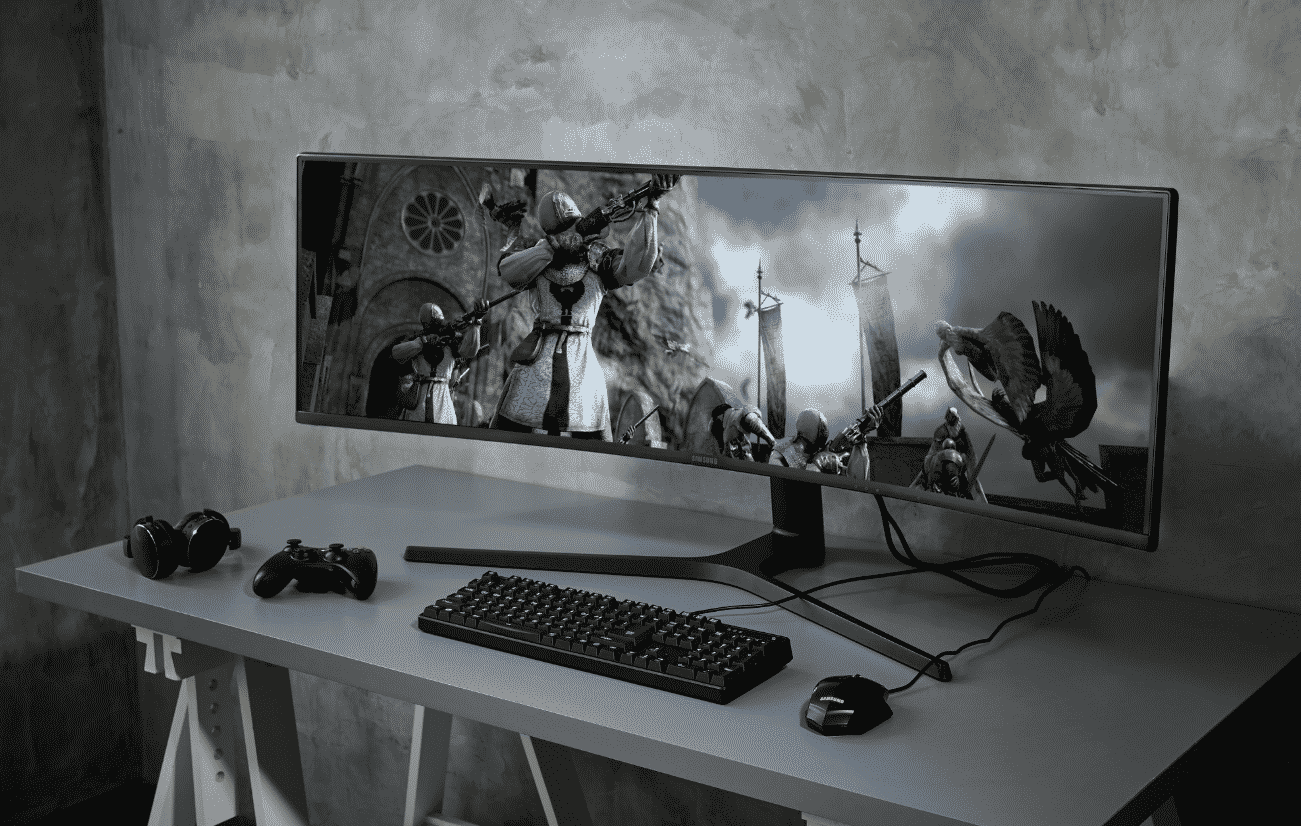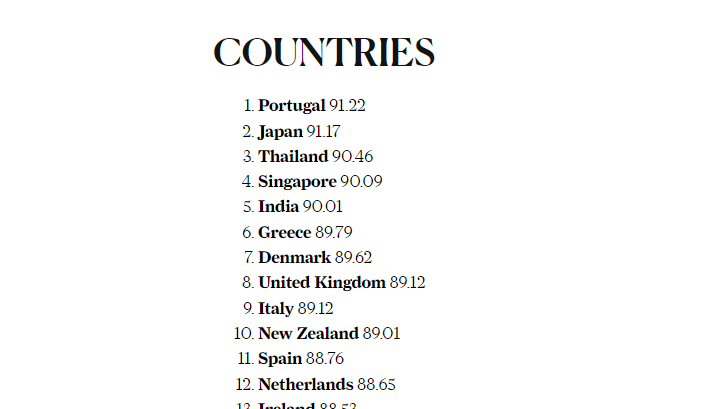Facebook Unlock – Facebook stands as the world’s largest social media network, with an impressive 2.6 billion active users and expanding rapidly every year. This platform enables individuals to effortlessly connect with friends and family while accessing a wealth of news and information to stay informed about current events and share their viewpoints.
While Facebook has succeeded in fostering deeper connections among users, it is important to be aware of potential issues such as privacy violations, spamming, authentication challenges, and identity theft. To safeguard its users, Facebook continuously enhances its security measures. Nevertheless, even genuine accounts can be mistakenly locked due to strict enforcement of its policies.
This guide will provide you with essential insights into why your Facebook account may be blocked and offer effective strategies to navigate and resolve this issue. Don’t let a locked account hold you back—understanding the reasons and solutions can help you regain access and continue enjoying everything Facebook has to offer.
Table of Contents
Facebook Account Temporarily Locked
Facebook has easy-to-use features. But, if it senses any suspicious activity from the user end, Facebook can ask for user authentication. It is a useful step towards stopping spam and malicious activities on their platform. However, in preventing faulty accounts, legitimate users may suffer too and get locked out of their accounts.
Reasons for Facebook Temporarily Locked
Several possibilities can make Facebook temporarily lock your account. Some of the reasons are as follows:
- If your account gets reported for some abusive content, comment, or any other similar offensive action. If these reports arrive on a mass level, then Facebook takes action against your account.
- If you start spamming your posts in the name of promoting, then also Facebook may lock your account.
- If you refuse the warnings from Facebook and fail to prove the authentication of your account.
- If there is some suspicious activity on your account on Facebook, your account may be temporarily locked.
- Facebook has set a limit in sending a Friend requests to prevent spamming. So if you exceed that limit, then also your account may get blocked.
- You are using your account on multiple devices concurrently.
- If you unknowingly share spam content.
Note: You can read the community guidelines of Facebook through facebook.com/help link and prevent your account from getting locked.
What to Do When Your Account is Temporarily Locked
If your account gets blocked, you cannot log in. You will see a message saying your account is temporarily blocked for security reasons. If this happens, do not try to log in right away. Wait at least 96 hours after your Facebook account is locked. Once this time passes, clear your cache and browsing history. You can also try using a different browser to log in.
If your account is still blocked after 96 hours, it may be for security reasons. In that case, you need to prove your identity to show that you are the actual owner of the account.
How to Unlock Facebook Account Temporarily Locked for Security Reasons
You have the following method to solve this issue and regain your account accessibility.
- After clearing the cache data and browser history, go to www.facebook.com and fill your login credentials.
- Facebook may ask you security-related questions, and you must answer those questions accurately.
- If you answer all of the inquiries in the given session, this process can help you to recover your account automatically. If not, then you have to verify your identity to Facebook.
My Facebook Account Is Locked for Security Reasons, How to Unlock
You can take the following steps to authenticate your identity and recover your account.
If your account got blocked due to violating Facebook security guidelines, then you can get it back by submitting your ID proof.
- Copy this link facebook.com/help/contact/260749603972907 and paste it on your browser to open the form to submit your ID.
- It will open the application in which you have to fill in the details, click on Choose files to confirm your identity document, and tap on the Send button. With these steps, you can get back your me without worrying about why my Facebook account is locked.
Note: You have multiple choices from which you can add an ID such as a Birth certificate, Passport, Driving License, Voter ID card, etc. Also, you have to wait at least a week after submitting your ID, for Facebook to complete the identification process.
Alternate Approach to Unlock Your Facebook Account Temporarily Locked for Security Reasons
You can use your trusted friends’ help to recover your locked account. These are the steps you need to follow.
- Go to Facebook.com and fill in your login ID and password.
- Now select the option Get help from friends on the Security page.
- A list of your friends will open from which you have to find a friend that knows how to unlock a Facebook account, and you can reach him at the moment.
- A code will be sent to your friends; collect that code, and enter it in the given field.
- Once the key resembles, your account will reopen.
Follow These Precaution Methods After You Unlock Facebook Account
- Do not engage in restricted activities on Facebook.
- Do not log in to your account from multiple devices.
- Put restrictions on sending friend requests, and do not spam content and messages.
- Do not post anything sensitive that is unacceptable in Facebook guidelines and avoid commenting, liking such posts as well.
- Avoid proxy servers at all costs.
Facebook Locked Me Out from My Account
Picture this: you’ve been using Facebook on your trusty device for a long time, enjoying all the updates, photos, and connections it offers. But when you decide to log into your account on a new device—perhaps your laptop or a friend’s phone—you suddenly realize that you can’t recall your login details. Frustration sets in as you attempt to enter your email and password, but to no avail.
After numerous unsuccessful tries, you find yourself facing a frustrating reality: your account is temporarily locked due to security measures. If this scenario resonates with you, take a deep breath—you’re not alone. Many users encounter this common challenge when switching devices.
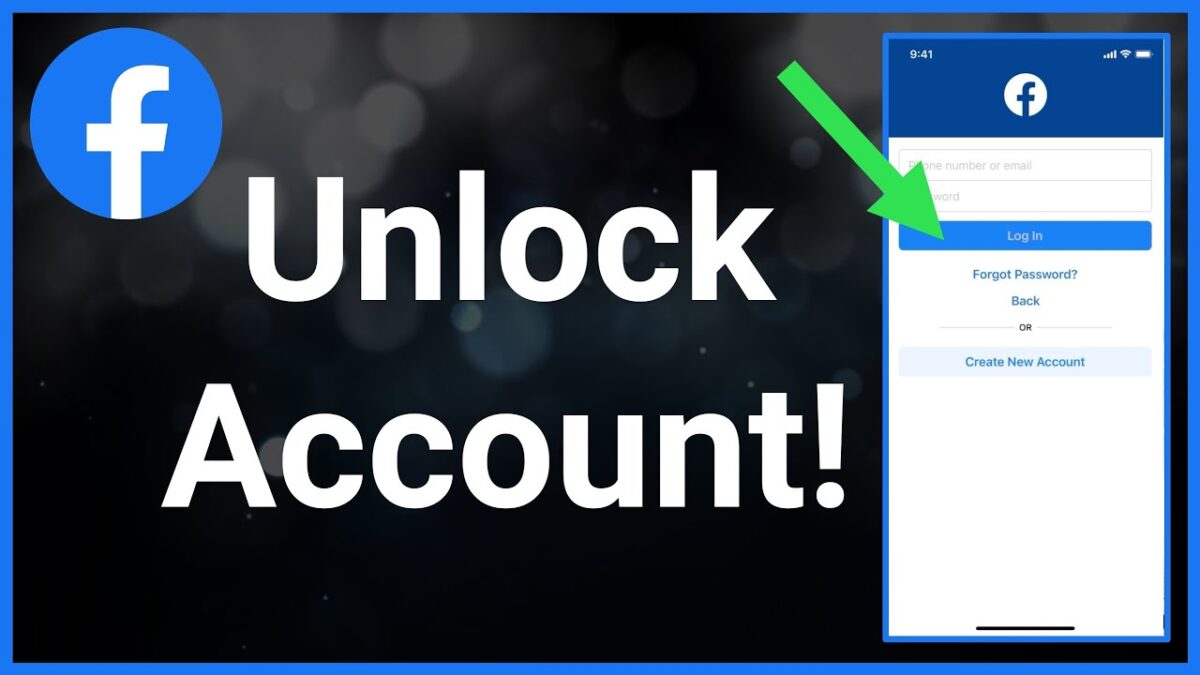
Reasons Facebook Locked Out from Your Account
Your account might get locked, but you must know the reasons behind its occurrence. A few of the reasons are stated here.
1. You should clear Facebook’s out process
Facebook often runs a clear-out process to remove any suspicious or duplicate or fake accounts from the platform. So, if your Facebook finds your understanding in this entire process, possibly your account might get locked.
2. Performing illegal activity
Facebook ensures promotional content until it is surrounded by any legal limitations. However, performing any legal activity on Facebook on both personal and professional front makes you entitled to punishment, and that could result in locking or disabling of Facebook Account.
3. Avoiding Facebook warnings
While performing any activity on Facebook which appears to be illegitimate, you might receive a specific notice or a kind of warning from the FB Team. However, neglecting the warning and repetition of any restricted activity might increase the chances of a locked Facebook account.
4. Adding an excessive number of friends
Facebook already has Pre-Set limitations for accepting or sending any friend requests. Now, in case you are sending or accepting more than 20 friend requests just in a day, you will surely be identified as a spammer or robot. Maybe this could be one possible reason behind the locking of your Facebook account.
How to Unblock My Facebook Account
Generally, Facebook updates the user with a specific message. If the reason is security, they send you a letter saying, ‘For security reasons, your account is temporarily locked. Now, the next thing which might strike your mind instantly just after reading this message would be how to unlock a locked Facebook account?’
Here are a few essential instructions that might prove immensely helpful for you!
The method I: You must wait for 48 to 96 hours and then clear the cache
- It is always advised by the users not to touch or try to make any changes to their locked account for 96 hours. Now, Facebook generally unlocks the report just after a particular time, so do not try the steps to retrieve the locked Facebook Account.
- You must know that after 2-3 days, you can open your browser, clear cache, cookies, and history, and then try to sign in again.
- If you keep repeating the steps, the situation might get critical. However, if Facebook does not unlock you even after 3 to 4 days, your account will probably be locked due to suspicious activity.
Method II: You are supposed to verify your account
In case any warning does not help, then you are supposed to confirm your authorization on the Facebook Account. Have a look at the steps:
- First of all, you are supposed to go to the Facebook identification page.
- You are expected to enter your username, email address, or mobile number linked to your Facebook account.
- Now, you will receive a 6-digit code on your secondary email address or phone number.
- Once you are done entering the code, you are supposed to create a new password, and then you should re-type the same to confirm it.
Method III: You must submit an appeal
In case you think that your account is locked due to any sort of misunderstanding, then you can submit an appeal to Facebook, which states your clarification. You can follow the steps to recover a locked Facebook account.
- Go to http://www.facebook.com/help/contact/260749603972907
- Now, you must enter your login email address or mobile phone number
- Then, you are supposed to type the full name that you have used during registration
- Now, you must select your ID and then attach just by clicking on choose files
- Now, in the end, you can click on the send button
Method IV: You can contact your trusted contacts
If you do find the message for being locked out of your Facebook Account, you can use your trusted contacts just for recovering your Facebook account; you can follow the steps that are given below:
- First of all, you should go to the Facebook identification Page.
- You are required to enter your username, email address, or mobile number to find your contact.
- Then, you must click on the search button.
- Now, you must click on ‘No longer have access to these.’
- You are supposed to enter an email address, then type it again to confirm it.
- Then, you must click on the continue button.
- Next, you are supposed to click on ‘Reveal my Trusted contacts.’
- Now, you should type your friend’s name that you have already selected as a trusted contact.
- Then, instructions and a specific link will appear on your careen. This link contains a proper verification code that your Trusted Contacts can only access.
- Now, you must send your friend a link and request them to open it.
- You are expected to get a specific code through the link.
- Now, you must collect all the recovery codes from your friends, and then you can use them to access your account.
How can I facebook unlock your account if it is suspended?
There are millions of Facebook users, and from time to time, they keep on encountering different technical problems. One of the questions usually asked by users is how to unlock a Facebook account. Now, if you are facing such a problem and seeking answers, you are supposed to follow and apply a few significant instructions here.
Facebook would offer numerous options for you to confirmation of your identity, but usually, you would be presented with any one of the given options:
- Identifying friends based on their tagged photos
- Answering the security questions in case you added one to your account
- Contacting a friend that you might have previously selected to help
- Giving your date of birth
- Request to upload a photo of yourself
Now, as per the options, the steps would change. Supposedly, you get the option to get help from friends. Then, you are expected to follow the below-mentioned steps to unblock your Facebook account.
- First, you are supposed to choose a few friends who know you personally and are directly in contact with you.
- Once you do so, you must click on continue Facebook, which will send a security code to the friend you have selected.
- Now, you are expected to instantly contact those friends and ask or request them to send you the particular code they received from Facebook.
- And once you gather the codes from your friends, you can instantly use the code to unlock your Facebook account.
Now, in some situations, you are supposed to try various methods of unlocking your Facebook account, such as uploading a photo ID. Another way is to verify your tagged photos way to confirm that you are who you claim to be quickly.
- You can check out the instructions here:
- First of all, you are supposed to enter your email address or phone number
- Now, your full name is listed in your account
- Directly, upload a photo
- Thereafter, you should click on the link in an email that you receive to reactivate the account.
Anyone who wants to find out the answer to the questions like how to unlock a Facebook account with id proof could execute the above-mentioned steps.
How to Unlock Facebook Account Without ID Proof
If your Facebook account is temporarily blocked due to a serious issue, you will be required to submit proof of identity in order to regain access. In cases that are less severe, you typically need to wait approximately 96 hours before attempting to log back into your account.
When you try to log in after this waiting period, Facebook will guide you through a series of steps designed to verify your identity and fulfill their security protocols.
Once you successfully complete these measures, you should be able to access your account once again. Furthermore, if you’re unable to recall your password, you can utilize the “Forgot Password” option, which provides a straightforward way to reset your password and unlock your account..
Few common Prevention to avoid locking of Facebook Account
If you are using Facebook without any precautions, you might face a problematic situation, such as a locked or disabled account. Here are certain precautions that you might take:
1. You must read the terms and conditions of Facebook
If you ignore Facebook’s policies, terms, and conditions, you might get into serious trouble. It might increase the chances of getting locked on FB.
2. You must avoid using Proxy Servers.
You should enable servers on Facebook as they might look suspicious just by hiding your location.
3. Now, you must sign in from many devices.
In case you are using your FB Account on more than one device at a particular point, you might face issues, and among the problems, a locked or disabled Facebook account is one of the biggest problems.
If neither of the options works, you can access the facebook.com/help/community page and find your query here. You can get so much help on how to unlock my Facebook account. You can even raise your question if you are unsatisfied with any of the answers.
Also read: How to Hack WhatsApp by Using Google Chrome?
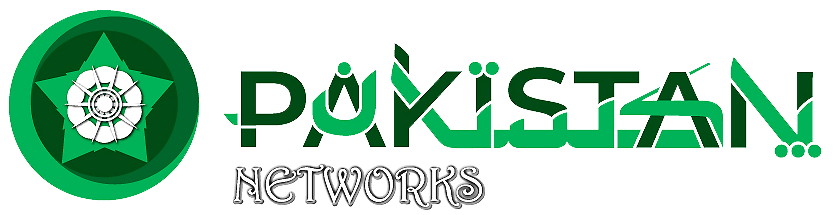
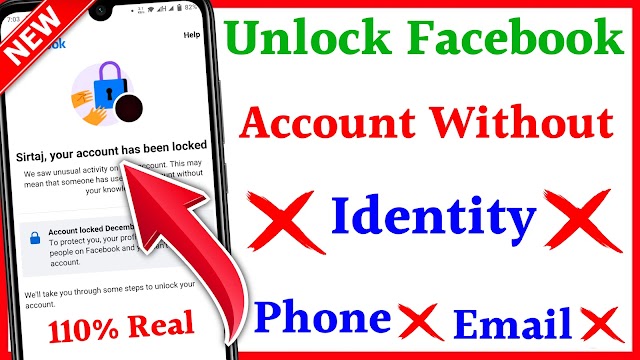


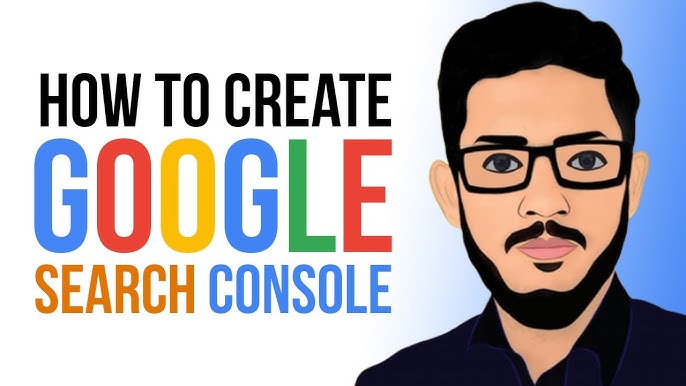


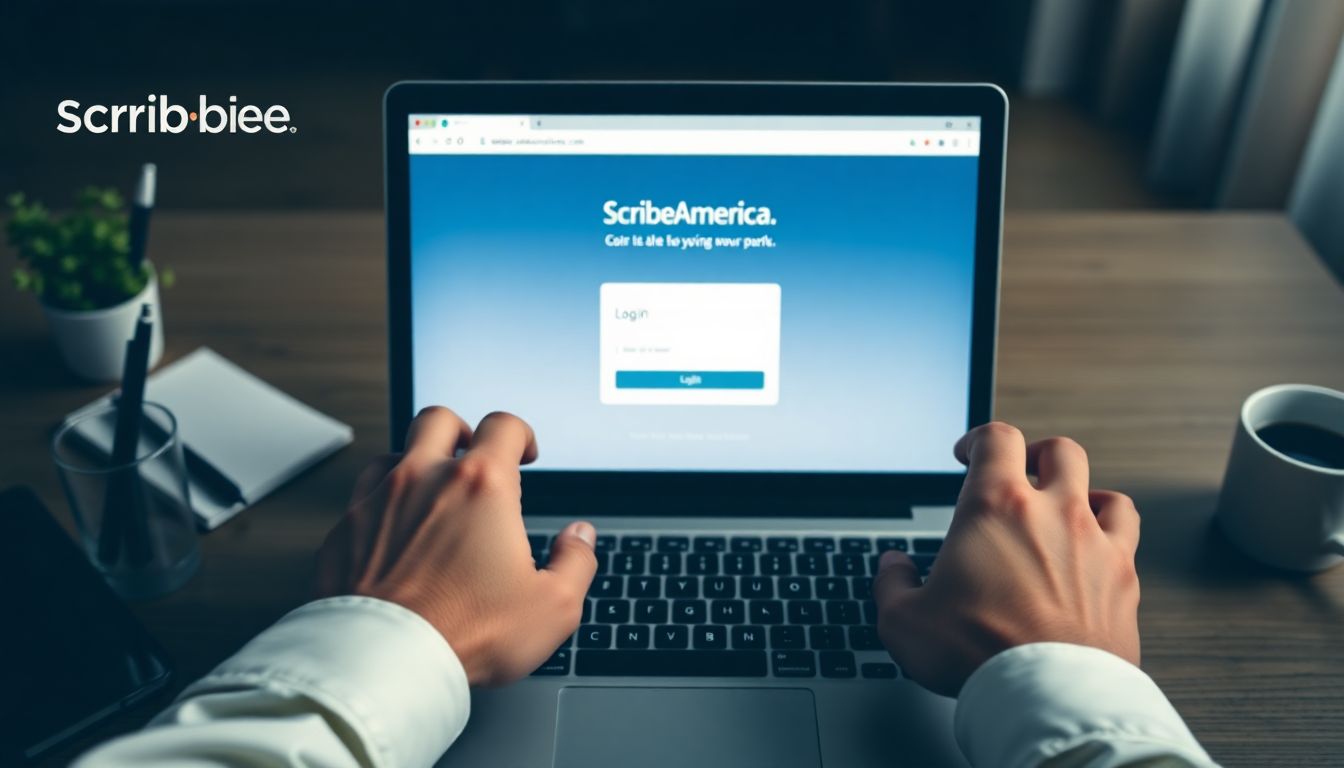
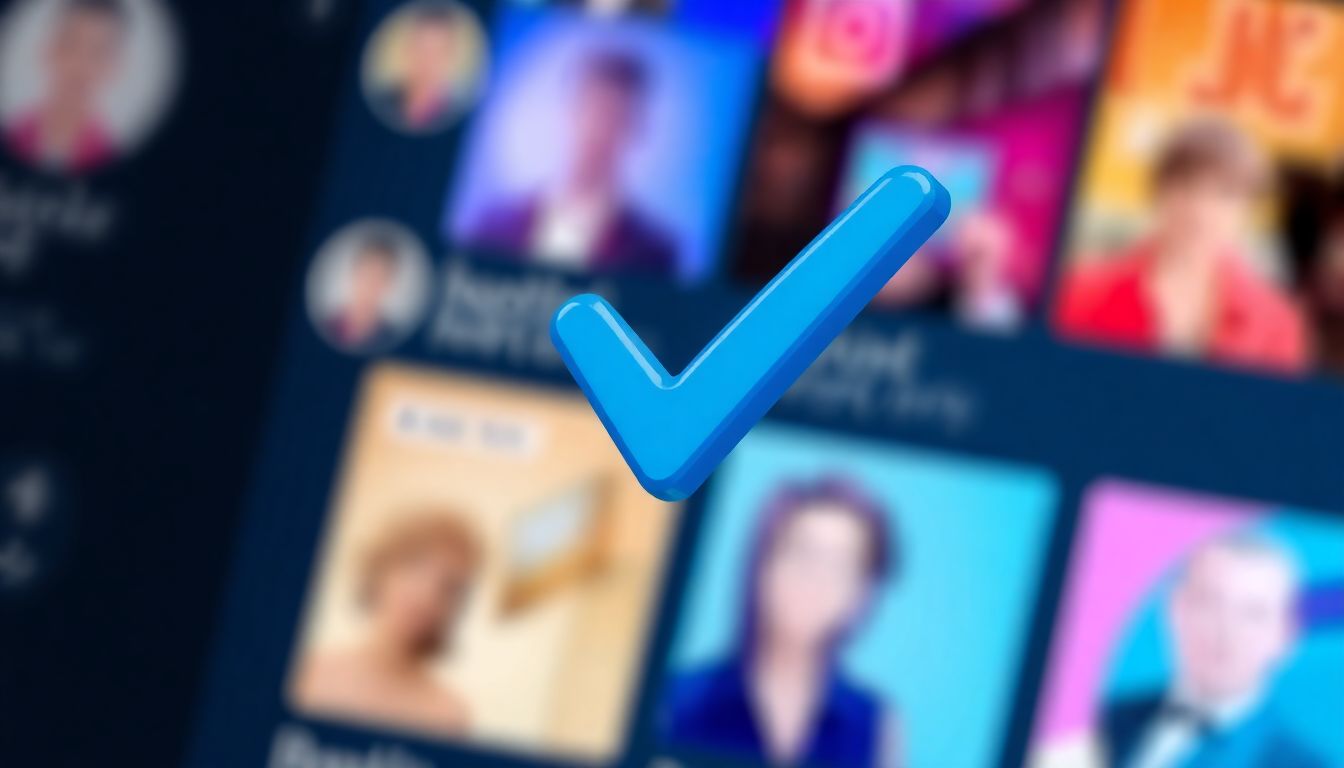
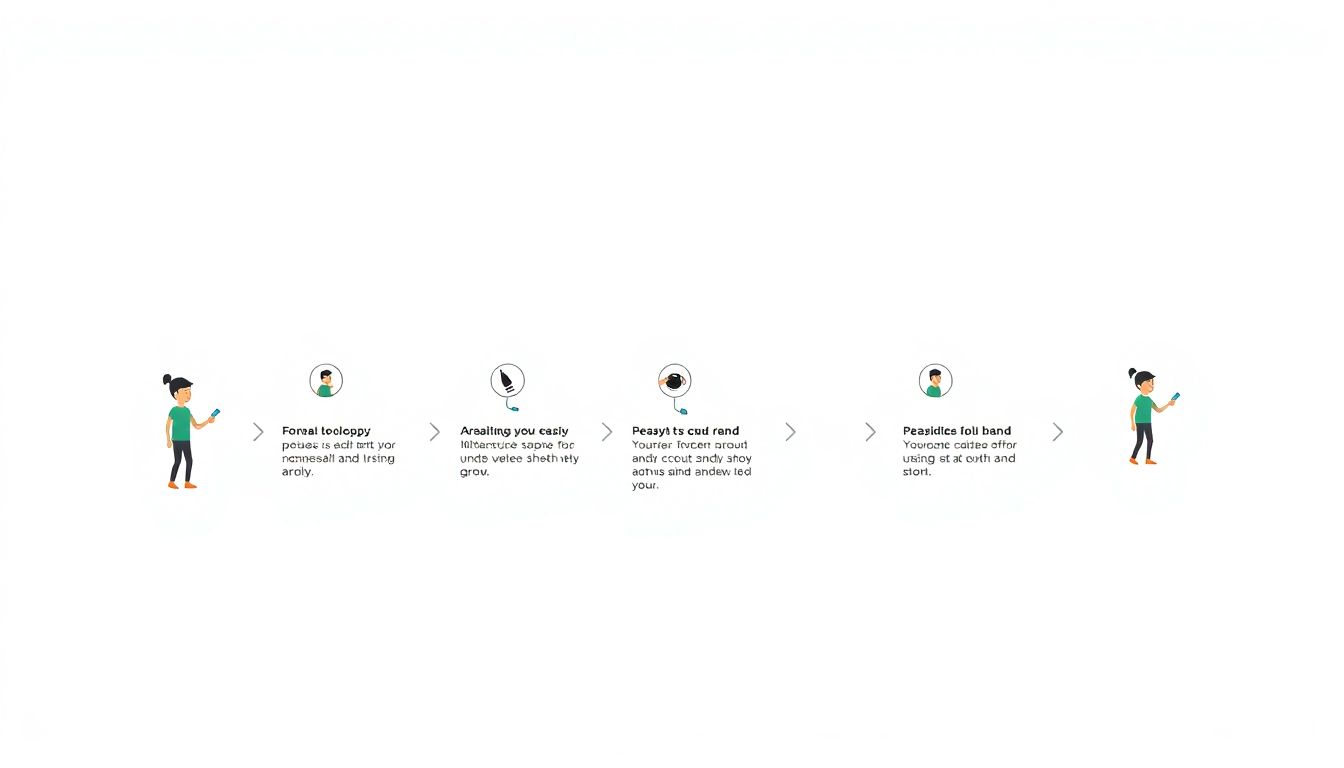
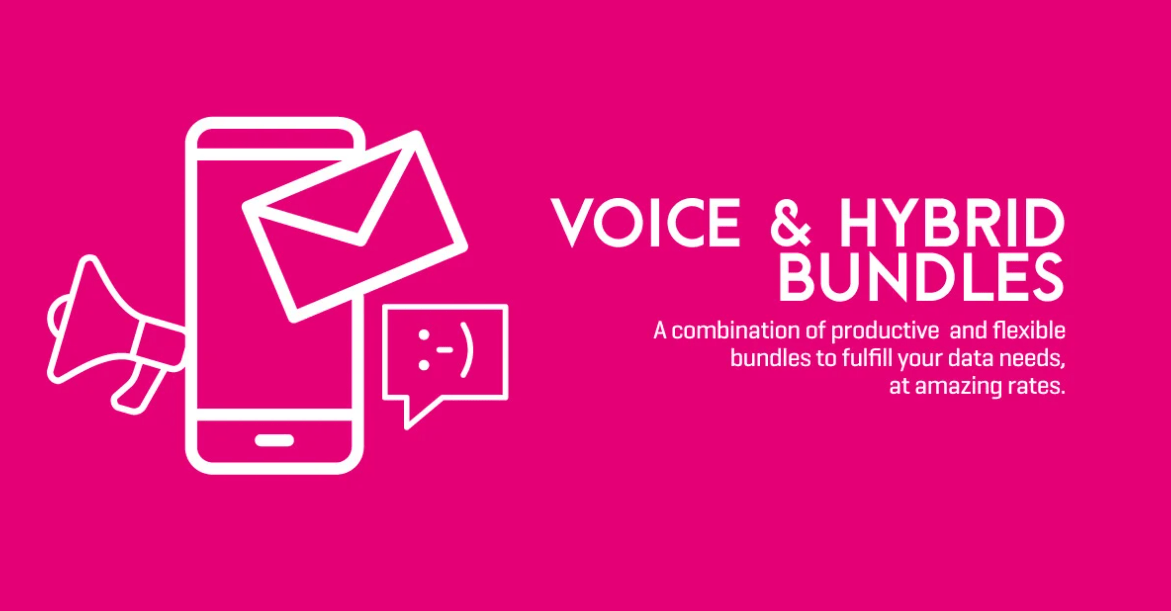

![Zong Free Whatsapp Offer [Updated] 13 zong free whatsapp 2019](https://pakistannetworks.com/wp-content/uploads/2018/12/maxresdefault.jpg)